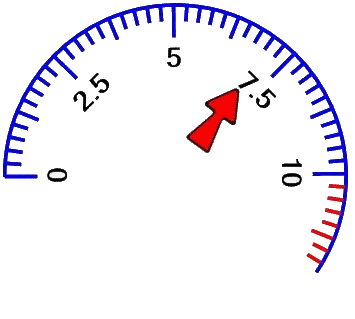
ArcGauge - A Custom Control for .Net
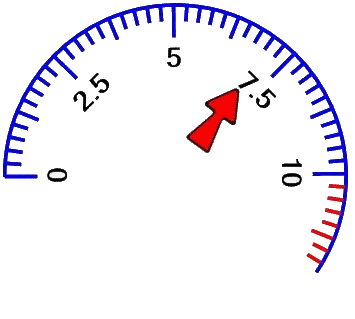
ArcGauge - A Custom Control
for .Net
Version: 2009/08
ArcGauge is a graphical user control for .Net that provides a gauge that is displayed in a circle, or a portion of a circle. The control provides an easy-to-use graphical display of numerical information.
Display properties includes colours for background, pointers, numbers, label and tick-marks. The pointer can be a simple stick with or with end arrows, or a bar that extends from the zero point with several forms of optional shading, or it can be a custom image. The size and colour of the border can be controlled. The control can be shaped to the arc or left as a circle or a square.
The range, starting value and red-zone value can be set as properties. The number and value of tick-marks and the size and number of sub-ticks can be set. The display elements (pointer, centre circle, tick-marks, text) can be positioned anywhere along the radius, and the positioning is done as percentages so that the gauge displays properly when re-sized. The label can be fixed text or the current gauge value.
See some examples of the many different possible formats here. The help file contains many additional examples.
 The
download is a ZIP file containing the ArcGauge DLL, a demonstration program, a
help file in CHM format and the licence. The file size is about 3.8Mb.
Unpack the ZIP to any convenient location. Copy the DLL to the project folder
and add a reference from the project and add ArcGauge to the tools list.
The
download is a ZIP file containing the ArcGauge DLL, a demonstration program, a
help file in CHM format and the licence. The file size is about 3.8Mb.
Unpack the ZIP to any convenient location. Copy the DLL to the project folder
and add a reference from the project and add ArcGauge to the tools list.
Features:
Page Last Updated: January 5th, 2010